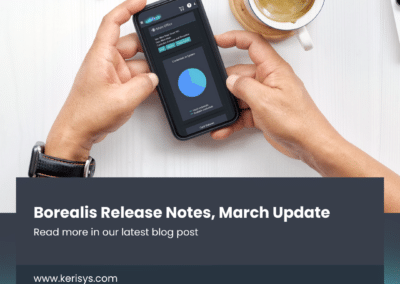New features and updates for Doors.NET 5.0.0
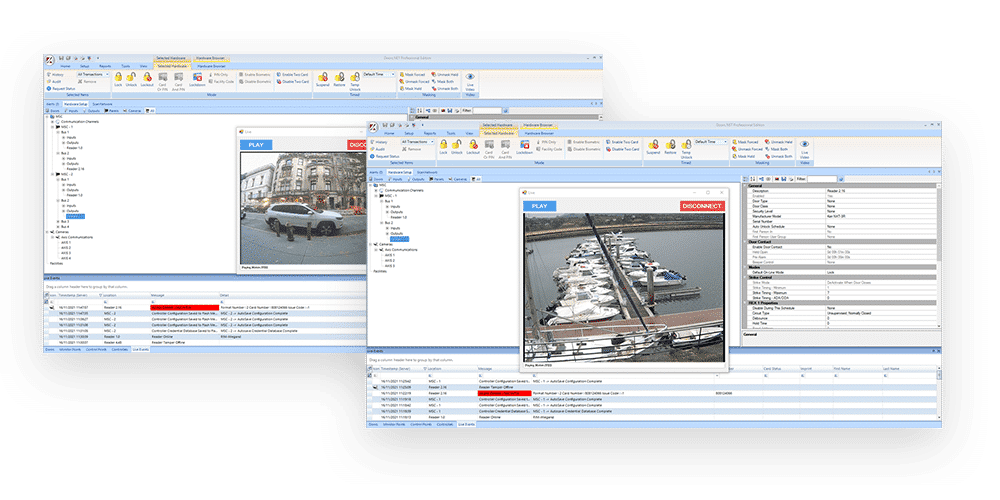
Our renowned client-server software Doors.NET has been updated with new features and improvements from Keri Systems. In the past few months, we have continued to add new features and updates to our products, enabling our customers to continue getting the best out of our products by keeping up with the latest security features.
Due to the ever-advancing nature of the security industry, it is vital for us to be constantly improving our products so that you can rest assured that your security system is as proactive as possible and equipped to deal with any new threats posed.
Along with a number of technical features, Doors.NET has also undergone program improvements to further streamline the management of your security system.
Below is an overview of just some of the new features and improvements.
New Features in Doors.NET:
-
- The ‘Reflections’ video program has been replaced with a new Video Plug-and-Play platform that provides integrated access to multiple video platforms. Keri’s optional video license is required to access this feature. Keri currently has video plugins for the following vendors:
-
-
- Axis
- Axxon
- OpenEye
- Milestone
-
Doors.NET Software Installation Improvements:
Improved Install Times
We have taken steps to improve installation times. The following changes have been made to inform the installer of the possible time issue and to allow for software installation without the online help file set:
- The installation program will now check the PC’s hardware specifications and provide a ‘Low Performance PC’ warning message should the host PC’s specifications imply a slow installation time is likely.
- The installation program now provides the ability to skip the online help installation to save installation time.
- The software installation ‘AutoRun’ menu now has a stand-alone, online help installation option.
Updating Mercury Hardware from Series 2 (EP) to Series 3 (LP)
Doors.NET has added the ability to upgrade Mercury Series 2 EP hardware to Series 3 LP hardware using the same configuration parameters resulting in a seamless hardware upgrade without having to reconfigure any of the controllers or their peripherals, saving the installer time and minimizing the possibility of configuration errors.
Doors.NET Improvements
- Changed the Mercury MR62E reader default setting from a generic reader to an OSDP reader.
- Added a cardholder search filter for cardholders without an Access Group assignment.
- Added a check to prevent an operator from deleting the last System Administrator account. There must always be at least one System Administrator.
- Added REX property ‘Disable During This Schedule’ to the standard Doors.NET hardware configuration grid. Previously this feature was only available to Doors.NET Pro installations.
- Added OSDP reader descriptions to the reader configuration pull-down menu. These will only be displayed if the controller type supports OSDP readers.
- Expanded support for new Wiegand Control Flags per the current Mercury SDK specification.
- Added a digital signature to the EclipseServer.exe program to prevent it from being flagged by certain anti-virus software, allowing installation without installer intervention.
For a full list of new features and updates, download our ‘Release Notes’ here!